Personalization vs. Customization in Oracle Fusion — A Practitioner’s Perspective
Over the years of working across Oracle EBS, Fusion Applications, and Oracle Cloud PaaS, one of the most common (and often misunderstood) discussions I ve had with clients revolves around a simple question:
" Should we personalize or customize our Oracle Fusion environment?"
This question might sound minor, but it often defines the long-term stability, scalability, and upgrade-readiness of your entire Oracle landscape. Let s dive deep into understanding what these terms actually mean not just from a documentation standpoint, but from an implementation practitioner s lens.
Personalization - "Tuning the App for Better Usability"
What It Really Means ?
Personalization refers to the kind of changes end users or functional administrators can do to make the system more intuitive for themselves without writing code or deploying anything externally. Think of it as adjusting your workspace rather than rebuilding the office.
Common Examples
- Hiding or showing fields on a page
- Adjusting column widths or layouts
- Saving custom searches
- Using Page Composer for role-based layouts
- Adding additional fields via Descriptive or Extensible Flexfields
- Page Composer
- Application Composer (for CRM/HCM extensions)
- Flexfields (Descriptive, Key, Extensible)
- Sandbox Framework
- Light Groovy scripting (limited modules)
Where It Shines
- Super quick to implement
- Doesn't require deployment downtime
- 100% upgrade-safe
- Perfect for UI tweaks or user-specific enhancements
- Can t create new pages or workflows
- Not scalable across modules
- Tied to sandbox lifecycle
- May not automatically align with Redwood UX (Oracle s modern design framework)
Customization Building Beyond Boundaries
What It Really Means?
Customization is where developers and architects step in to extend Oracle Fusion beyond its delivered capabilities. It s about introducing new functionality, business logic, or even standalone apps that integrate with Fusion.
Think of it as constructing an extension to your office building it needs a blueprint, materials, and compliance with regulations (in this case, Oracle s upgrade guidelines).
Typical Use Cases
- New dashboards or landing pages
- Cross-module workflows (ERP ↔ HCM, for instance)
- Integration with external systems
- Business logic extensions using Groovy or BPM Composer
- Redwood UX-aligned extensions for a consistent experience
- Visual Builder Cloud Service (VBCS)
- Oracle Integration Cloud (OIC)
- REST/SOAP APIs
- BPM Composer
- BI Publisher, OTBI, or Oracle Analytics Cloud (OAC)
- Full control over UI/UX and business process
- Enables enterprise-level scalability
- Can deliver Redwood UX-compliant extensions
- Integrates seamlessly with SaaS and external ecosystems
- Time and cost-intensive
- Requires governance and deployment planning
- Must be designed carefully to stay upgrade-safe
When to Use Which — My Rule of Thumb
| Criteria | Personalization | Customization |
|---|---|---|
| Scope | UI tweaks, field-level changes | New pages, workflows, integrations |
| Tools | Page Composer, Flexfields | VBCS, OIC, REST APIs, BPM Composer |
| Upgrade Safety | High | Medium–High (if governed well) |
| Deployment | Internal (via Sandbox) | External (via PaaS) |
| Complexity | Simple | Complex |
| Scalability | Limited | High |
| UX Alignment | Standard Fusion | Redwood UX |
The rule I usually recommend to clients is simple:
If the change can be achieved within the Sandbox, keep it as a personalization. If it needs governance, integration, or UI overhaul it s a customization.
Oracle SaaS vs. PaaS - Know Your Playground
Oracle SaaS (Software as a Service) Tools
- Fusion Applications (ERP, HCM, SCM, CX)
- Page Composer / Application Composer
- Flexfields (Descriptive, Key, Extensible)
- BI Publisher / OTBI
- Groovy scripting for conditional logic
- Sandbox Framework for safe testing
Oracle PaaS (Platform as a Service) Tools
- Visual Builder Cloud Service (VBCS) Build and host custom apps or Redwood extensions
- Oracle Integration Cloud (OIC) Connect SaaS, on-prem, or third-party systems
- Oracle Autonomous Database (ADB) Store and manage custom data models
- Oracle Functions / OCI Services For serverless logic execution
- Oracle Digital Assistant (ODA) Bring AI-powered chatbots into Fusion
- Oracle Analytics Cloud (OAC) Enterprise-grade analytics and dashboards
This is your developer playground the right place when you want to push Fusion s boundaries responsibly.
My Closing Take
After years of working on both EBS custom frameworks and Fusion Cloud extensions, the biggest shift I ve seen is Oracle s move toward upgrade-safe extensibility.
The focus now isn t on whether you can customize it s on how safely you can do it.
As Fusion continues to evolve with Redwood UX, AI, and Autonomous capabilities, the line between personalization and customization will continue to blur. But the principle remains the same:
"Personalize to enhance. Customize to extend. Govern both to sustain."
About the Author
With over 8 years of experience implementing and managing Oracle EBS, Fusion Applications, and Cloud PaaS solutions, I ve seen how the right balance of personalization and customization can transform user adoption and business value. This post reflects lessons learned across multiple global rollouts and digital transformation programs.

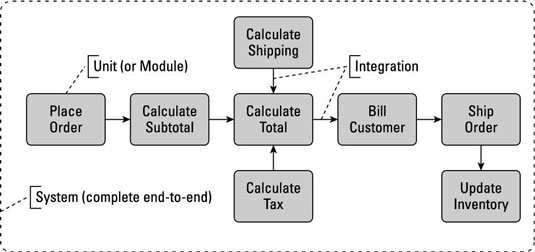
Comments
Post a Comment